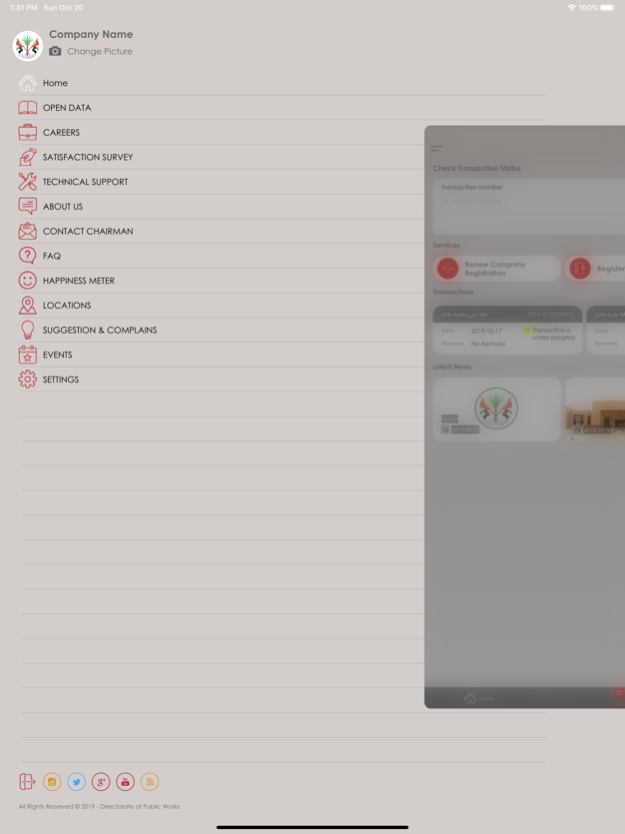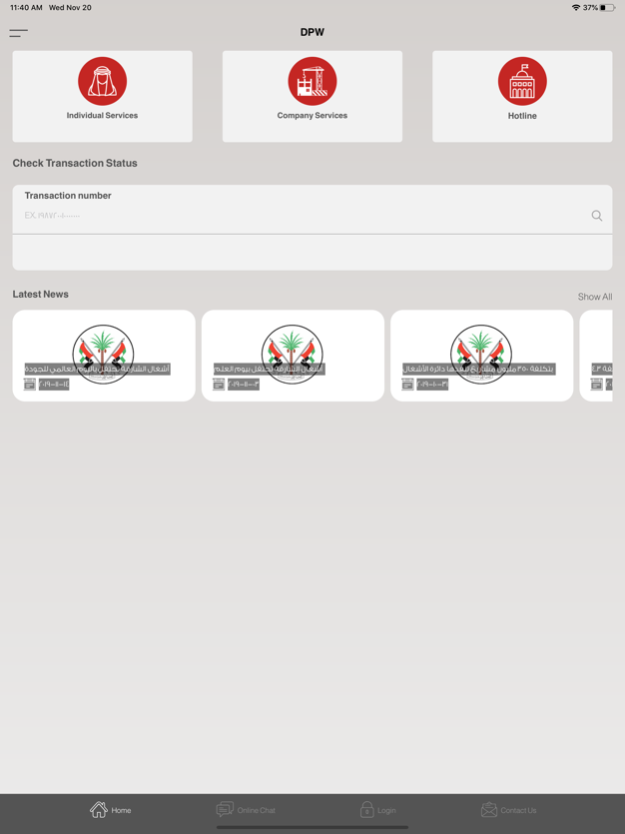Sharjah DPW 5
Continue to app
Free Version
Publisher Description
Through its mobile application, the Sharjah Department of Public Works (DPW) provides a number of smart services targeting individuals, companies and government sector. Individuals services include leveling and backfilling of a residential plot. Companies services include (Company New Registration/ Renewal and Projects' Payment Certificates), while Government services include (Hotline Service). In addition, the application also provides extra services including (Job Application, Contact DPW's Chairman, Suggestions & Complaints, Transactions Follow-up). DPW's application adopts high quality standards to ensure easy accessibility and to achieve customers' happiness.
توفر دائرة الأشغال العامة من خلال التطبيق الذكي عدد من الخدمات الذكية حيث يوفر خدمات الأفراد (خدمات التسوية الترابية) وخدمات الشركات (تسجيل شركة جديدة و تجديد شركه و طلب الدفعات) و خدمات الحكومية (الخط الساخن) و يوفر خدمات اخرى مثل (طلب وظيفة , تواصل مع الرئيس , المقترحات و الشكاوى , تقيم الموقع , استعلام عن حالة المعاملة) بطريقة سهلة وبمعايير عالية الجودة بهدف الوصول لرضى وسعادة جميع المتعاملين
Sep 14, 2021
Version 5
The latest version contain bug fixes and performance improvements
About Sharjah DPW
Sharjah DPW is a free app for iOS published in the Office Suites & Tools list of apps, part of Business.
The company that develops Sharjah DPW is Sharjah DPW. The latest version released by its developer is 5.
To install Sharjah DPW on your iOS device, just click the green Continue To App button above to start the installation process. The app is listed on our website since 2021-09-14 and was downloaded 0 times. We have already checked if the download link is safe, however for your own protection we recommend that you scan the downloaded app with your antivirus. Your antivirus may detect the Sharjah DPW as malware if the download link is broken.
How to install Sharjah DPW on your iOS device:
- Click on the Continue To App button on our website. This will redirect you to the App Store.
- Once the Sharjah DPW is shown in the iTunes listing of your iOS device, you can start its download and installation. Tap on the GET button to the right of the app to start downloading it.
- If you are not logged-in the iOS appstore app, you'll be prompted for your your Apple ID and/or password.
- After Sharjah DPW is downloaded, you'll see an INSTALL button to the right. Tap on it to start the actual installation of the iOS app.
- Once installation is finished you can tap on the OPEN button to start it. Its icon will also be added to your device home screen.